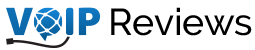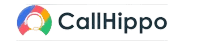CallHippo Reviews, Features & Pricing
About CallHippo
CallHippo is a cloud-based VoIP phone system tailored for startups and small businesses, facilitating global communication for sales, marketing, and support teams. This platform, accessible via web and mobile apps, allows purchasing virtual numbers from over 50 countries and features real-time call analytics, automatic call recording, and tools like Power Dialer. CallHippo offers extensive reporting, seamless integrations, and 24/7 support, making it a reliable and scalable solution for over 5000 companies worldwide.
CallHippo Features
CallHippo offers the following features:
- Web-Based Virtual Phone System: This system allows small businesses to make and receive calls from any internet-enabled device, offering flexibility and convenience for remote or on-the-go communication.
- Multiple Phone Numbers: Customers can purchase a single number for the entire organization or separate numbers for different departments, enhancing organizational efficiency and customer service segmentation.
- Team Collaboration Tools: It includes features like call recording, call transferring, and real-time collaboration with team members, fostering effective teamwork and streamlined communication.
- Advanced Call Analytics and Reporting: Provides comprehensive analytics and reports on call volume, routing, and duration, enabling businesses to make data-driven decisions and improve call management strategies.
- Call Recording and Forwarding:Automatically records calls for quality assurance, training, or legal purposes and offers call forwarding with automated greetings to ensure customer calls are always attended to promptly.
► CallHippo Plans and Pricing
The CallHippo pricing structure is given below:
Starter Plan- C$25 per user per month
- 1000 calling minutes within US/CAD
- 1 Standard Number Free
- Audit Logs
- 2FA
- User Working Hours
- Business Hours
- Ring All Devices
- 1-year Call Records
- Country Blocking
- Gamification
- Webhook
- Basic Report Analytics
- Forward-to-device
- Shared Inbox
- Feedback for Calls
Professional- C$42 per user per month
- Unlimited calling minutes within US/CAD
- Call Recordings
- Call Cascading
- Intelligent Reports/Analytics
- Multi-Lingual IVR
- Email notification for Voicemail
- Reports Via Email
- Call Notes and Ratings
- Lifetime Call Records
- Advance Report Analytics
- Role based access control
- IVR
- Custom Greetings
- Call Reminder
- After Call Work
Ultimate- C$58 per user per month
- Unlimited calling minutes within US/CAD
- Call Blocking
- Dedicated Account Manager
- Personalized Onboarding
- Phone Support
- 24*7 Support
- Advanced Integrations
- Custom Integrations
- Annual Business Review
- Auto Rotate
- Multi-level IVR
- Multiple Level Call Transfer
- Conference Calling
- Call Barging
- Single Sign On
- Call Tagging
- DID Group
- Call Whisper
- Compliance Call Recording
- Embedded Dialer Integration
- Holiday Routing
- Pause & Resume Recording
- Live Call
- Smart DID Routing
Editorial Verdict
CallHippo is a user-friendly and efficient VoIP solution, perfect for startups and small businesses looking to establish a global presence with minimal effort. Its swift setup process, combined with the ability to purchase phone numbers in over 70 countries, makes it an ideal choice for businesses seeking to expand their reach without needing a physical office.
Customer Support is good
Vice President of Marketing
Pros: Nice call quality.
Cons: Installation is little tricky.
Overall Experience: The chat support is fast and provides good explanations. But I cannot make calls if I need to include 0 in the prefix of a number.
Call drop issues must be resolved
Operations Director
Pros: Panel management is easy
Cons: The App has fewer options
Overall Experience: The software has good features. However, the quality of the product is less than expected; calls are dropped, SMS texting isn't always possible, and the PC App is buggy.
Need to focus on the web pages
Finance Officer
Pros: Easy to set up
Cons: Connections drop
Overall Experience: The interface is practical and easy to administer. The technical support was prompt. There was a voicemail drop, and a lack of attention to detail on the web pages was evident.
Good chat support
Auditor
Pros: Call transcription is good
Cons: Unscheduled outages
Overall Experience:
A timely response is provided in the website chat section. Connections during calls lagged sometimes.
Easy to Use but Connectivity Issues
Graphic Engineer
Pros: Supports multiple devices
Cons: No built-in CRM, Limited analytics
Overall Experience: CallHippo is easy to set up and use, with competitive pricing and a helpful support team. However, it suffers from occasional connectivity issues and limited advanced functionalities. The support for multiple devices is a nice feature, but it lacks a built-in CRM and has limited analytics.
Affordability has to be promoted
Division Executive
Pros: Can be used from mobile
Cons: Limited features
Overall Experience:
Call connectivity is good. The software is expensive.
Great for Small Teams but Not for Large Enterprises
Web Analyst
Pros: Easy onboarding process, Flexible plans
Cons: Not suitable for large enterprises, No video conferencing
Overall Experience: CallHippo is affordable, user-friendly, and has good customer support. It's great for small teams but not ideal for large enterprises due to its limited advanced features. The easy onboarding process and flexible plans are advantages, but it lacks video conferencing and sometimes has call quality issues.
Affordable pricing but slow customer support response times
Graphic Engineer
Pros: AI-powered call analytics
Cons: Limited video conferencing capabilities
Overall Experience: CallHippo's ease of use is a big plus, though the limited video conferencing capabilities are a drawback. The call quality varies depending on our internet connection.
Limited features for larger businesses
Vice President Marketing
Pros: Easy to set up and use
Cons: Slow customer support response times
Overall Experience:
Setting up international numbers was easy, but the call quality is sometimes inconsistent. The feature set may not be sufficient for larger enterprises.
Easy international number setup, but inconsistent call quality
Advertising manager
Pros: Offers international virtual phone numbers.
Cons: Call quality varies depending on the internet connection
Overall Experience: We appreciate the affordable pricing but wish more advanced features were available for scaling businesses. The customer support response times are slow.
Budget-Friendly but Needs More Features
Owner
Pros: Multi-language support
Cons: Integration options are limited
Overall Experience: CallHippo is budget-friendly, with an intuitive interface and prompt customer service. However, it needs more advanced features and better integration options. The multi-language support and good call forwarding options are positives, but the basic plans lack call recording and occasionally experience lag in calls.
Recordable conversations
Employee Development Specialist
Pros: User-friendly interface
Cons: Dialing issues
Overall Experience:
Conversations can be recorded. Call support is poor for lower-priced plans.
Affordable
Web Analyst
Pros: Good for startups, International calling capabilities
Cons: Basic features. No 24/7 customer support. Interface
Overall Experience: CallHippo is a cost-effective solution that is easy to set up, making it ideal for startups. However, it offers basic features and limited integration options. While it supports international calling and has good call quality, it lacks 24/7 customer support and a clunky interface.
Cost-effective, but delays in technical support
Chief Information Officer
Pros: Affordable pricing for small businesses
Cons: Limited advanced features
Overall Experience:
CallHippo is a cost-effective solution for our startup, but we sometimes face delays in getting technical support. The AI-powered analytics are insightful.
The initial setup needs attention
Marketing Manager
Pros: Good customer Support
Cons: Complex setup
Overall Experience: Dialler has more options. But some functionalities are not more precise.
Excellent Call Clarity, but Slow Connection Times
CEO
Pros: High-quality audio
Cons: Slow call connections
Overall Experience:
The audio quality is excellent, making conversations clear and compelling. Unfortunately, we often face delays when calls connect, disrupting our workflow. The interface could be more user-friendly, as it takes a while to get used to.
Effortless Reporting But Slow App Performance
Division Executive
Pros: Easy to generate reports
Cons: The app is slow
Overall Experience:
I have been using CallHippo for two years, and managing KPIs or generating reports is very easy. There is no manual work involved. Sometimes, the App is slow to work with.
Affordable Pricing, Yet Platform Glitches at Peak Times
Artist
Pros: Budget-friendly options
Cons: Frequent platform glitches
Overall Experience: CallHippo offers affordable pricing options that fit well within our budget. Unfortunately, the platform sometimes has glitches during peak hours, impacting call performance. We also find that the reporting tools are not as detailed as we'd like.
Friendly Service, Though Dashboard Layout is Confusing
Engineer
Pros: Friendly customer service
Cons: Confusing dashboard layout
Overall Experience: CallHippo's customer service team is friendly and willing to help. Despite this, they lack technical knowledge, which slows down issue resolution. We also find the dashboard layout confusing, making it hard to locate specific features.
Easy to set, but the Call Rates are higher
Executive
Pros: Effortless onboarding
Cons: High international rates
Overall Experience:
The setup process for new users is straightforward, making onboarding quick and easy. However, we encounter occasional call drops, which disrupt our business calls. International call rates are higher than expected.
Convenient On-the-Go but Limited Regional Access
Remote team lead
Pros: Easy Access
Cons: Regional Limits
Overall Experience: CallHippo is a highly accessible solution, especially with its mobile compatibility, which allows me to handle calls from anywhere. Its availability is restricted in certain regions, particularly parts of the Middle East. This limitation makes it less useful for businesses that operate across multiple countries.
The dialer is not suitable for extensions
Chief Information Security Officer
Pros: User friendly
Cons: Expensive
Overall Experience: The support system is good. It connects to my CRM but does not log the recordings into it. The dialer does not work to use the extensions when the call goes through.
Quick Support but Inconsistent Call Accessibility
Operations Coordinator
Pros: Excellent Support
Cons: Call Restrictions
Overall Experience: The support team is always quick to assist and resolves issues promptly. Occasional restrictions exist on calling certain countries without an apparent reason, which can be inconvenient. The call reminder feature could be improved as it doesn't always work as expected.
Pricing Confusion and Call Quality Issues Exist
Call Center Supervisor
Pros: Intuitive
Cons: Pricing confusion
Overall Experience: CallHippo is a budget-friendly option with a simple interface for businesses new to call center solutions. Their pricing structure can be unclear, making it hard to pick the right plan. At times, call quality fluctuates, which can be frustrating when handling essential conversations.
Great Dialer Access but Limited Toll-Free Calling
IT Support Specialist
Pros: Easy Dialing
Cons: Toll-Free Limitation
Overall Experience: The dialer interface is user-friendly, making it easy to access contacts and make calls efficiently. One major downside is that toll-free numbers cannot be dialled, restricting communication options. This limitation can be a dealbreaker for businesses that rely on toll-free customer interactions.
Effective for Testing, but Bugs Are a Concern
Software Tester
Pros: Accurate Testing
Cons: Frequent glitches
Overall Experience: The service is beneficial for acquiring virtual US numbers, making software testing more reliable. The system has noticeable issues, and several bugs appeared within a few days of use. It could significantly improve with more stability and better troubleshooting.