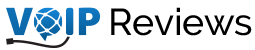Intulse Reviews, Features & Pricing
About Intulse
Intulse is a comprehensive cloud-based VoIP solution for small to midsize businesses seeking to enhance their communication infrastructure. The platform offers many features, including team collaboration, call queue management, conference calling, voicemail, number porting, and insightful reporting. Designed with user-friendliness, it facilitates seamless integration with numerous third-party CRM platforms, elevating the efficiency of inbound and outbound communications by enabling businesses to manage and update contact information effortlessly. With its robust functionality and flexible integration capabilities, Intulse is poised to revolutionize how organizations handle their communication needs.
Intulse Features
Intulse offers the following features:
- App & Management Dashboard: Easily manage business communications via a user-friendly app available on desktops, tablets, and smartphones (iOS & Android).
- Intulse Meetings: Host online meetings directly within the Intulse App, eliminating the need for multiple platforms and streamlining remote work and telecommuting.
- CRM Integrations: Enhance business operations with CRM integrations, syncing call data with customer profiles for improved engagement and efficiency.
- Professional Voice Recordings: Elevate your company's image with professional voice recordings for greetings and messages, impressing callers with a polished first impression.
- VoIP Network: Rely on a quality-optimized VoIP network using QoS to prioritize voice traffic, ensuring clear and uninterrupted calls.
Intulse Plans and Pricing
The Intulse pricing structure is given below:
Basic Plan- US$20 per user per month
- Built for 50+ users
- Intulse soft-phone App
- Time-based Routing
- Virtual Receptionist
- Conference calling
- Simple Call Transfers
- Call Recording
Plan- US$26 per user per month
- Built for 25-49 users
- Intulse soft-phone App
- Time-based Routing
- Virtual Receptionist
- Conference calling
- Simple Call Transfers
- Call Recording
Plan- US$28 per user per month
- Built for 10-24 users
- Intulse soft-phone App
- Time-based Routing
- Virtual Receptionist
- Conference calling
- Simple Call Transfers
- Call Recording
Plan- US$37 per user per month
- Built for 2-4 users
- Intulse soft-phone App
- Time-based Routing
- Virtual Receptionist
- Conference calling
- Simple Call Transfers
- Call Recording
Editorial Verdict
Intulse is a highly versatile and efficient cloud-based VoIP solution designed to streamline business communications with its intuitive app, seamless CRM integrations, and superior call quality. It is suitable for businesses aiming to enhance their communication infrastructure.
Notifications are vital
Business Analyst
Pros: Excellent Customer Support
Cons: No Notification Sounds
Overall Experience:
The customer service/support team is excellent. Their response time is good, and they're very personable and great at resolving any technical issues we run into. However, there's no notification sound or beep when you intercom someone; they hear your voice, which can startle you if you are turned away from the phone.
Customer support was commendable
Division Executive
Pros: Call quality
Cons: Cost
Overall Experience:
The initial setup required technical expertise, making it difficult for non-technical users. The user interface was hard to navigate. While the call quality and customer support were commendable, the usability challenges and higher costs make it hard to recommend the service without reservations.
Fax service challenges need effective solution
Chief Information Officer
Pros: Affordable Pricing
Cons: Challenges with Fax Line Setup
Overall Experience:
Intulse offers affordable pricing options that provide good value for money. We faced challenges with fax line setup and configuration.
Unclear Billing Practices Cause Confusion and Dissatisfaction
CEO
Pros: Integration with third-party applications
Cons: Lack of transparency in billing
Overall Experience:
The billing practices have been unclear, with unexpected charges that were not well-explained, causing confusion and dissatisfaction.
Compatibility problems must be resolved quickly
Marketing Manager
Pros: User-Friendly Dashboard
Cons: Compatibility Issues
Overall Experience:
Intulse offers an intuitive and user-friendly dashboard with a wide range of features. However, it has compatibility issues with remote desktop connections.
Administration must be concentrated
System Engineer
Pros: Call Clarity
Cons: Limited Visibility
Overall Experience:
It offers high-quality call clarity and reliable performance. However, administrators have limited visibility into the details of the main phone line.
Convenient Call Feature but Needs Improved Accessibility
Engineer
Pros: Simple and convenient call initiation
Cons: Limited accessibility for key features
Overall Experience:
The call feature offers convenience by allowing users to initiate calls directly from the dashboard. The click-to-call function is not operational, creating inefficiency for staff not accustomed to using the dashboard. This limits the overall user experience and reduces potential productivity gains.
Inconsistent Call Quality Affects Reliability
Agent
Pros: Scalability
Cons: Poor audio clarity
Overall Experience:
The call quality has been inconsistent, with frequent drops and poor audio clarity during essential business calls, which has been frustrating.
Mobile App Lacks Essential Features for On-the-Go Use: Enhance Mobile Functionality
Data processor
Pros: Call quality
Cons: Limited mobile functionality
Overall Experience:
The mobile app is notably lacking, missing many essential features available on the desktop version. This has limited our team's ability to work effectively on the go.
Email reminders are useful, but Speaker Function requires Consistency
Advertising manager
Pros: Helpful email reminders
Cons: Inconsistent speaker functionality
Overall Experience:
It is simple to listen to voicemails, and the email notifications I receive serve as a reminder to return calls. One issue I've encountered is with the speaker function. Whether on the phone or desktop, sometimes I have to tap the button multiple times for it to work, and occasionally, it won't switch to the speaker at all.
Helpful Email Reminders, but UI and Speaker Need Improvements
General Director
Pros: Convenient voicemail access with email reminders
Cons: Unresponsive speaker and outdated mobile app interface
Overall Experience:
The voicemail system is convenient and paired with helpful email reminders for call follow-ups. The speaker functionality often requires multiple attempts to activate. The mobile app's interface feels outdated and could use a more modern and streamlined design.
Enhanced Privacy, but Technical Glitches Impact Efficiency
Vice President Marketing
Pros: Effective caller ID Privacy
Cons: Audio Quality Problems
Overall Experience:
Calling clients without revealing personal numbers is convenient and increases response rates. The promised CRM integration doesn't function as expected, making client management more difficult. Ongoing headset and audio issues disrupt communication, leading to frustration for both users and callers.
Efficient CRM Integration but Needs Enhanced Features
Supplier
Pros: Strong CRM integration capability
Cons: Lacks video conferencing
Overall Experience:
The system provides excellent CRM integration, simplifying communication and boosting productivity. The absence of video conferencing limits its versatility for modern business needs. The lack of intuitive drag-and-drop features makes some tasks less user-friendly.
Great Call Recording, but Call Transfers Between Devices Could Be Smoother
Executive
Pros: Client pop-up features
Cons: Challenges with transferring calls between devices
Overall Experience:
The automated call recording and the client record pop-up feature for inbound calls are helpful. However, transferring calls between desktop and mobile phones is tricky. Switching devices during a call can cause delays and confusion.
The user interface must be improved
CEO
Pros: Call quality
Cons: Higher cost
Overall Experience:
I used Intulse's VoIP phone system for my small business. The call quality is impressive. However, the initial setup was quite technical, and it took a while to integrate with other software. There are occasional delays in receiving voicemails, which can be frustrating. The user interface isn't intuitive, and the service is a bit pricier than other options.
User Interface needs customization options
Quality Analyst
Pros: Integrated communication channels
Cons: Minor glitches, Frequent updates required
Overall Experience:
Using Intulse's UCaaS platform has enhanced our team's collaboration. However, the mobile app has minor glitches, and the user interface could use more customization options. Frequent updates are required, which is inconvenient. Some features are difficult to access, and limited training resources are available. While the integrated communication channels are helpful, these issues must be addressed for a better user experience.
Powerful Dashboard Features, but Desktop and Intercom Alerts Need Attention
VP of Operations
Pros: Versatile and feature-rich dashboard
Cons: Compatibility issues with remote desktop, lack of intercom alerts
Overall Experience:
The Intulse dashboard offers a wide range of useful tools. I can send faxes from my computer, run detailed usage reports, and send SMS messages directly. However, the dashboard doesn't function properly when using Remote Desktop Connection. There's no audible alert when someone uses the intercom. The person on the other end can hear us, but there's no sound or beep to let us know they're calling.
Detailed Call Reports for Better Management but Slow Call Switching
Employee Development Specialist
Pros: Valuable call analytics for improved staffing
Cons: Slow call switching and lack of fax notifications
Overall Experience:
We can view detailed reports on call volumes throughout the day. It helps me identify peak times and better manage staff availability to handle incoming calls. However, the phone system tends to be slow when switching between calls, which can cause delays and make handling multiple calls less efficient. It would also be beneficial to receive an email or text alert when a fax is received or declined.
Fails to Scale Well: Improve Scalability and User Training
System Engineer
Pros: None
Cons: Scalability
Overall Experience:
Despite the promise of scalability, we found that the service did not scale well with our growing needs. The training required to use the platform effectively was more extensive than anticipated.
Learning advanced features needs more time
Supplier
Pros: Reliability
Cons: Call drops, Support response time
Overall Experience:
We implemented Intulse's hosted PBX system in our medium-sized business. While the system is generally reliable, the cost is higher than some competitors. Learning to use the advanced features took considerable time, and we've experienced occasional call drops. The customization options are limited, and support response times are slow during peak hours.
Great CRM Integration, but Lacks Contact Sync
Engineer
Pros: CRM integration
Cons: Limited contact sync
Overall Experience: Intulse's integration with Wealthbox CRM is fantastic. The contact sync feature is lacking and doesn't update dynamically. I wish it had better integration with Office 365 for seamless syncing.
Effortless Team Visibility, but Softphone Call Quality must be improved
Technician
Pros: Seamless team visibility
Cons: Inconsistent softphone call quality
Overall Experience:
Seeing when my co-workers are on calls is incredibly helpful, especially when working remotely. However, I've encountered issues with call quality when using the softphone. The connection strength is sometimes unpredictable, leading to dropped calls or poor audio.
Feature-Rich Dashboard with Remote Limitations
Business Analyst
Pros: Comprehensive reporting and faxing features.
Cons: Incompatibility with Remote Desktop and no intercom notifications
Overall Experience:
The Intulse dashboard offers excellent features like faxing, reporting, and SMS capabilities. It is not compatible with Remote Desktop, which is inconvenient. The lack of intercom notification can be startling during use.
Responsive support but Lacks Direct Numbers
Team Lead
Pros: Easy to use
Cons: Limited scalability
Overall Experience: Intulse is very easy to use, and its customer service is highly responsive. The lack of a direct number feature makes scaling difficult. This limitation may not entirely be their fault, but it affects growing businesses.
Great Call Recording, but Call Transfers Between Devices Could Be Smoother
Web Analyst
Pros: Client pop-up features
Cons: Challenges with transferring calls between devices
Overall Experience: The automated call recording and the client record pop-up feature for inbound calls are helpful. However, transferring calls between desktop and mobile phones is tricky. Switching devices during a call can cause delays and confusion.
Customizable Phone Rings
Artist
Pros: Intutive Dashboard
Cons: No direct number feature
Overall Experience: We can have multiple phone lines and customize phone rings and durations. The iPhone/android app is of low quality.
Intulse offers a Visual Call Map But Has Minor UI Issues
Systems Administrator
Pros: Visual call map
Cons: Lacks advanced features
Overall Experience:
Intulse provides a clear visual map of all phone lines with real-time caller ID, making call management easier. The software lacks some advanced features that competitors offer, and the user interface could be more intuitive for a smoother experience.
Fast Implementation, But Not Without Flaws
Product manager
Pros: Smooth Implementation
Cons: Lacks improvement
Overall Experience:
Intulse has a great support team that ensures a smooth implementation process. Their system lacks ongoing improvements to enhance user experience, and customization flexibility is quite limited.
Onboarding Requires Extensive Effort and Support: Simplify the Process
Technician
Pros: Integration options
Cons: Complex Onboarding process
Overall Experience:
The overall performance and value for money have not met our expectations. We had hoped for a smoother onboarding process, but it required extensive effort and support to get everything operational.
Convenient Voicemail, Confusing Call Transfer
Administrative Assistant
Pros: Voicemail notification
Cons: Call transferring issue
Overall Experience:
I receive voicemail notifications on my cellphone and can easily listen to them. Call transferring is confusing, and I can't figure out how to use it properly. The setup process could be more user-friendly.