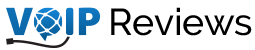OpenPhone Reviews, Features & Pricing
About OpenPhone
OpenPhone revolutionizes business communication by offering a versatile and user-friendly phone system tailored for businesses of all sizes. This cloud-based platform simplifies the management of calls and messages, enhancing team collaboration and customer engagement through seamless integrations and comprehensive features. From setting up multiple phone numbers based on various criteria to integrating with key third-party solutions like Slack, Zapier, and HubSpot, OpenPhone empowers businesses to elevate their communication strategy. Whether it's call routing, setting business hours, or managing contacts and messages on a unified platform, OpenPhone ensures your team stays connected and productive across Mac, Windows, Web, iOS, and Android devices.
OpenPhone Features
OpenPhone offers the following features:
- Call Forwarding: Ensure critical calls are never missed with OpenPhone’s advanced call forwarding. This feature minimizes the risk of potential customers moving on to your competitors by guaranteeing every call is answered.
- Call Routing: Streamline your business communications with OpenPhone's intuitive call routing. Set simple rules to direct calls efficiently, ensuring they reach the right team member every time.
- Simultaneous Ring: Optimize call response times with the simultaneous ring feature, designed to alert multiple team members at once, so no caller is left waiting.
- Auto Attendant: Enhance your call management and filter out spam with OpenPhone’s auto-attendant. This tool provides a self-service menu to direct callers, saving valuable time.
- Business SMS & MMS: Engage more personally with your customers using OpenPhone's SMS and MMS capabilities. Share updates, files, and more, fostering stronger customer relationships.
- Voicemail to Text: Access voicemail messages with ease through transcriptions, allowing you to read voicemails from work contacts at any time and from anywhere.
- Small Business VoIP: Tailor-made for growing teams, OpenPhone's small business VoIP solution offers a cost-effective and scalable communication system.
- Cloud VoIP: With OpenPhone’s cloud VoIP, enjoy the freedom to manage your business communications from anywhere, providing flexibility and control over your phone system.
- Slack VoIP Integration: Keep your team aligned and prioritize communication with seamless Slack integration, ensuring important messages never go unnoticed.
- Text Messaging CRM: Centralize your communication by capturing all contact interactions within OpenPhone's CRM integrations, streamlining your customer relationship management.
- Salesforce Call Tracking: Integrate seamlessly with Salesforce to automatically log calls and texts, enabling better tracking and analysis of customer interactions.
- Three-Way Calling: Facilitate collaboration with the ease of three-way calling, making it simple to add a third party to any call.
- Call Summaries: Stay informed and collaborate effectively with call summaries, making it easy to catch up on missed conversations and work as a unified team.
- Call Transcriptions: Build stronger relationships with automatically generated call transcriptions, ensuring you never miss important details from any conversation.
- VoIP Phone System: Experience the highest-rated OpenPhone VoIP phone system, as acclaimed by professionals on G2, equipped with all the essential features your team needs to communicate efficiently.
- AI Text Messages: Leverage OpenPhone’s AI-based text response generator to save time and maintain engagement with quick, intelligent replies.
- HubSpot Phone Integrations: Improve your CRM strategy with OpenPhone’s HubSpot integration, automatically logging calls and texts to enhance relationship management.
OpenPhone Plans and Pricing
The OpenPhone pricing structure is given below:
OpenPhone Starter Plan- US$19 per user per month
- Calling and messaging (US & Canada)
- One new local or toll-free phone number per user
- Customer support via email
- Shared phone numbers
- Voicemail transcripts
OpenPhone Business Plan- US$33 per user per month
- Group calling
- Custom ring orders
- Call transfers
- AI call summaries and transcripts
- HubSpot and Salesforce integrations
- Phone menus
- Analytics and Reporting
- Auto call recording
OpenPhone Enterprise- Contact vendor for details
- Calling and messaging (US & Canada)
- Custom contract and pricing
- 1 local or toll-free number
- Dedicated account manager
- Priority support
- Automatic Call Recording
- Audit log
- CRM Integrations
- Customer support via email, SMS and phone
Editorial Verdict
OpenPhone stands out as a highly efficient and user-friendly solution for businesses seeking to streamline their communication. With its robust offering of features like local or toll-free numbers per user, unlimited US and Canadian calling and messaging, and voicemail transcriptions, it's an excellent choice for enhancing team collaboration and customer engagement.
User-friendly interface, but Lacks Advanced Features
Web Analyst
Pros: Intuitive interface
Cons: Missing features
Overall Experience: OpenPhone's interface is clean and intuitive, making it easy for new users to get started quickly. However, the lack of advanced features, like call analytics, disappoints more data-driven teams. We also encountered occasional issues with dropped calls.
Mobile App Should Be Updated to Fix Bugs
Graphic Engineer
Pros: Affordable pricing plans suitable for startups and small businesses.
Cons: Minor bugs in the mobile app.
Overall Experience:
The mobile app has a few bugs, but the desktop experience is smooth and intuitive. I hope they fix the app soon. Regular updates to the mobile app to address these bugs would improve user experience.
Managing Multiple Numbers with OpenPhone is Great
Web Designer
Pros: Multiple phone numbers
Cons: High international rates
Overall Experience:
OpenPhone offers a considerable advantage in managing multiple phone numbers from one app. However, there have been delays in receiving SMS messages, which impact communication. International call rates are higher than expected, which adds up quickly.
Lacks Fax Capability
Analyst
Pros: Shared numbers feature
Cons: No faxing capability
Overall Experience:
The shared numbers feature is handy for our sales team, but not having the faxing capability is a drawback. Adding a fax feature would make OpenPhone a more comprehensive solution.
Call quality has to be enhanced
IT Analyst
Pros: Ease of use
Cons: Limited features
Overall Experience:
It integrates with my existing setup without relying on my personal number. Call quality on mobile devices is poor.
User-friendly, But Critical Issues Persist
Web Designer
Pros: Feature-rich
Cons: Poor resolution
Overall Experience:
OpenPhone offers an impressive array of features with an interface that's easy to navigate. Critical bugs in call routing disrupted my team's operations until I devised a manual workaround. A long-standing issue with SMS/MMS functionality on our primary number remains unresolved weeks after reporting.
Affordable OpenPhone Faces Syncing Issues and Voicemail Problems
CEO
Pros: Affordable pricing
Cons: Syncing issues
Overall Experience: OpenPhone's affordability has made it an excellent option for our budget-conscious company. Unfortunately, the app has trouble syncing messages across multiple devices, leading to confusion. The voicemail system sometimes fails to notify us of missed calls.
Easy Setup with OpenPhone
Artist
Pros: Easy setup
Cons: Limited support options
Overall Experience: We like how easy it is to set up and use OpenPhone, especially for small businesses. However, the limited customer support options can be frustrating when issues arise. Some features, like group texting, are still missing, which limits team collaboration.
Quick support is needed
Web Analyst
Pros: Separation of Personal and Professional Calls
Cons: Slow Support
Overall Experience:
OpenPhone makes it easy to keep work and personal calls separate, all from one device. Figuring out some of the advanced features took some time and effort. When I needed help with a setup issue, the support team took longer than expected to get back to me, which was a bit frustrating.
Support Response Needs Improvement
Technician
Pros: User-friendly interface
Cons: Occasional delays in customer support response
Overall Experience:
The occasional delays in customer support response are frustrating. A faster response time from customer support would make a huge difference.
Reliable and Cost-Effective
Web Analyst
Pros: High-quality call audio with minimal disruptions or dropped calls
Cons: Integration options are less extensive compared to some competitors
Overall Experience:
Customer support could respond quicker, but overall, the service is reliable and cost-effective for our needs. Integration options are lacking. Expanding the range of integrations would enhance the service significantly.
Suitable for Small Business, Requires Additional Customization
Engineer
Pros: Integration with existing business tools
Cons: Limited customization options
Overall Experience:
OpenPhone is suitable for our small business. The call quality is fantastic, and the integration with HubSpot helps streamline our workflow. However, the customization options are limited, so they do not cater to our needs. If OpenPhone could add more customization features, it would be perfect.
Call disconnection needs resolution
System Engineer
Pros: iOS App
Cons: Call issues
Overall Experience:
Customer service is good. Sometimes, calls are disconnected automatically.
Call issues are disruptive
Artist
Pros: Automation Features
Cons: Dropped calls
Overall Experience:
The shared phone numbers and automation features have made managing client communications much easier for our team. However, we've had a few instances of dropped calls, which can be disruptive.
Responsive App is required
Manager
Pros: Integration with business tools
Cons: Glitchy Mobile App
Overall Experience:
The integration with Slack has made it super easy to keep track of client communications without constantly switching apps. That said, the mobile app does have its moments of being unresponsive, which can be annoying when I'm trying to make calls on the move.
The support team requires development
Engineer
Pros: Sound quality
Cons: Phone issues
Overall Experience:
It makes returning calls and tracking calls easier. Email support is not good.
Easy Navigation, Minor Update Hiccups
Graphic Engineer
Pros: Intuitive Design
Cons: Update Glitches
Overall Experience:
The platform offers a clean and user-friendly interface, making it easy to navigate on both desktop and mobile. Updates occasionally cause minor issues, such as delays in app functionality or missing call log data.
Responsive customer service but Frequent App failures
VP of Operations
Pros: Helpful support team
Cons: Frequent app failures and high call drop rates
Overall Experience:
OpenPhone's customer service was consistently responsive and ready to assist. The mobile app frequently failed, causing disruptions during calls. Attempts to resolve issues often led to unexpected charges, leaving a negative impression.
Ideal for Remote Professionals Needing Reliable Calls
Engineer
Pros: Clear audio
Cons: Limited discounts for long-term users
Overall Experience: As a remote worker based in a different country, calling clients has never been easier, with exceptional call quality ensuring clear conversations. The discount options for long-term users could be more competitive.
Reliable and Flexible Communication Tool
Supplier
Pros: Highly Configurable
Cons: Requires research to set up some features
Overall Experience:
OpenPhone offers excellent features, including call recording and text messaging, which ensure I stay connected even during busy times. Setting up some functionalities can be tricky and require time to understand. A few advanced features require significant effort to configure correctly.
Reliable Connection but Poor Support
System Engineer
Pros: Excellent call quality for seamless communication
Cons: Lack of phone support and slow email response times
Overall Experience: The call quality is excellent, making remote communication seamless. The lack of telephone customer support is frustrating, and email replies take 24-48 hours. Refund requests are not accommodated, causing further dissatisfaction.
Integrates with platforms, but Occasional service outages
General Director
Pros: Dedicated local number linked to business platforms
Cons: Service outages requiring timely resolution
Overall Experience:
OpenPhone has been invaluable for managing my business communications with a dedicated number linked to my platforms. I've experienced occasional service outages that disrupted operations. While issues were resolved promptly, consistent reliability could enhance the overall experience.
Smooth Interface, Occasional Update Issues
System Engineer
Pros: Intuitive, user-friendly design on PC and mobile
Cons: Delayed call logs and occasional app glitches after updates
Overall Experience:
The interface on both PC and mobile is smooth, user-friendly, and delivers efficient performance. Updates can bring minor issues, such as delayed app functionality. Call logs also sometimes fail to refresh after updates.
Slack Integration is good, but Call Quality Falters
System Engineer
Pros: Slack integration
Cons: Spotty call quality
Overall Experience: OpenPhone's integration with Slack has been a game-changer for our team's communication. However, the call quality can be spotty, particularly during international calls. We also found that the app lags during peak hours, causing response delays.
Convenient but Internet-Dependent Communication Solution
Supplier
Pros: Hands-free convenience
Cons: Reliance on a stable internet connection
Overall Experience: It's great to manage calls from the comfort of your home without holding a phone. If your internet is down, you're completely out of reach. Some team members prefer traditional handsets, but they're limited to using headsets only.
Connectivity problems must be avoided
Engineer
Pros: Tracking
Cons: Connectivity issues
Overall Experience:
The shared phone numbers and automated workflows have made tracking client calls and messages much easier. We've encountered some connectivity issues, with a few calls dropping unexpectedly. It's not a deal-breaker, but it could be improved.
Seamless Customer Interaction with Occasional Glitches
Web Analyst
Pros: Centralized platform for texts, calls, and voicemails
Cons: Inconsistent business number recognition
Overall Experience:
The app simplifies customer communication by combining texts, calls, and voicemails in one place. It sometimes fails to recognize the business number for administrative purposes. This forces the use of personal numbers in some instances.
Fax setup consumes more time
VP of Operations
Pros: No pros
Cons: Issues with Mobile App
Overall Experience:
The app doesn't function, and you often have to use it in tandem with a browser. I also disliked that our fax line took longer to get set up than our voice lines.