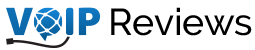Zoom VoIP Reviews, Features & Pricing
About Zoom
Built on the simple, reliable, and secure Zoom platform, Zoom's full-featured Cloud Phone integrates all work communication and collaboration into a single system. Available in over 40 countries, the Zoom Phone supports incoming and outgoing calls over the Public Telephone Network (PSTN), with extended coverage through your carrier's offerings.
Zoom VoIP System Features
Zoom one
- Virtual Meetings
- Team Chat
- Online Whiteboard
- VoIP Phone System
- Call
- Conversation Intelligence
- Email and Calendar
- Conference Room Systems
Zoom spaces
- Connected Conference Rooms
- Workspaces
Zoom events
- Event Platform
- Online Webinars
- Community Events
Zoom contact centre
- cloud contact centre
Zoom Business Phone System Plans and Pricing
Zoom one
Basic-Free
- Meetings - up to 100 attendees
- 40-minute limit
- Team chat-Group chat and file sharing
- 3 Whiteboards
Pro- $15.92 USD/month/user
- Meetings - up to 100 attendees
- Three whiteboards
- Team chat - group chat and file sharing
- Cloud storage - 5 GB of storage
Business - $22.05 USD/month/user
- Meetings-up to 300 attendees
- Whiteboard-unlimited whiteboards
- Team chat-Group chat & file sharing
- Cloud storage-5 GB of storage
Enterprise- Contact Sales
- Meetings-Up to 1000 Attendees
- Phone-full-featured PBX
- Team chat-Group chat & file sharing
- Zoom rooms
Zoom phone
Pay as you go - $10 USD/month/user
- Extension to extension, inbound and outbound calling- All outbound minutes will be metered.
- US & Canada number
- Domestic SMS & MMS Available for US & Canada numbers only with the purchase of a calling plan. Available to use for direct numbers (not company numbers).
- Make & receive calls from multiple devices and apps.
- One management portal
Unlimited Regional Calling - $15 USD/month/user.
- Make & receive calls from multiple devices and apps.
- One management portal Provision and manage users, monitor call quality and usage data in the Zoom centralized admin portal
Pro global select - $20 USD/month/user
- Unlimited domestic calling among 40+ countries and territories
- Direct dial number
- Make & receive calls from multiple devices and apps.
- Make & receive calls from multiple devices and apps.
Zoom Webinars - $85.74 USD/month/license
- Unlimited webinar sessions for a maximum of 30 hours each
- Ability to export registrant and attendee lists
- Integrate with CRM and marketing automation tools
- Monetize your webinar through paid registration
- Record your webinar in the cloud
- Access to post-session reporting
Zoom Events - $99 USD/month/license
- Emphasize your marketing message with custom calls to action
- Host multi-session, multi-track, and multi-day events
- Customizable registration and ticketing options
- Event hubs
- Add your green room to each Webinar or Event session
- Attendee networking with customizable audience profiles, 1:1 chat, and post-event networking analytics
Zoom rooms
Zoom rooms licenses - $52.57 USD/month/room
Zoom rooms Enterprise - $52.57 USD/month/room
- meeting rooms
- wireless proximity share
- Wireless multi-share
- 720p HD video & audio
- Supports a maximum of 1,000 video participants or 10,000 webinar viewers
- Unlimited Digital Signage
- Unlimited Scheduling Displays
- Room management
- Touch interactive whiteboarding and co-annotation
- Lighting and environmental room controls
- Supports up to 10 room controllers
- Supports up to 3 displays
- Supports unlimited cameras in the room
- Works with Appliance hardware and an open hardware ecosystem
- Calendar integrations with Office 365, Google, and Exchange
Zoom Contact centre-contact sales
- Webchat, SMS, voice & video channels
- Video waiting rooms
- All PSTN/Voice minutes will be metered.
- Agent profile management
- Per-agent licensing
Pros
- Zoom operates from a smartphone, so it won't need a laptop to launch the application.
- The app is suitable for video calls and meetings and has 40 free minutes per meeting. If you need more time, you need to buy.
- Ability to check call quality on the admin dashboard.
Cons
- Setup has to be done before initiating a call because you cannot change it in the middle of the session. We have to cancel the session and continue using VOIP again.
- Sometimes it takes work to connect to a meeting. It consumes time to get used to it.
- It consumes a lot of battery power, which is a problem if you are in a remote location without power.
Editorial Verdict
Zoom offers business calling features, toll-free numbers, call queues, and IVR. It is a VoIP solution for companies with low call volumes.
Video Quality can be improved.
Web Analyst
Pros: We can switch from phone call to video meeting
Cons: We must purchase Pay as You Go credit to make outbound calls.
Overall Experience:
I have my group meetings in contact groups, so it is easy to call everyone simultaneously without inviting each person individually. The video quality is lower than that of other software using the same camera without changing the settings.
Good Video Conferencing
Marketing Manager
Pros: Standard plan includes IVR, automatic call distribution groups
Cons: Background noise management can be better
Overall Experience:
The video conference calling feature is good. None of our agents are familiar with Zoom, and sometimes they are confused about using existing features. I also had trouble sending files to our agent, so I used email.
Easy Integration but lags sometimes
Artist
Pros: Integrates with Google and Microsoft
Cons: Limited customer support options
Overall Experience:
Its video and audio quality has made physical meetings in my organization redundant. It has allowed my team members and me to work remotely, but it sometimes lags on my computer.
Supports large meetings
Business Analyst
Pros: Extensive third-party app integrations
Cons: Bandwidth problems
Overall Experience: While Zoom effectively supports large meetings and webinars, it can be bandwidth-intensive.
Easy to use, but the free plan’s time limits are restrictive
Vice President Marketing
Pros: Supports large meetings and webinars
Cons: Privacy issues
Overall Experience: Zoom's ease of use is unmatched, but the free plan's time limits on group meetings are restrictive. We've also had to address some privacy concerns.
Network problems prevail
Digital Marketing Professional
Pros: Automatic recording and editing capability
Cons: The Online Management interface is complicated.
Overall Experience:
The customer support is good. Network problems may cause minor disruptions to the meeting's flow.
Security settings need attention
CEO
Pros: Excellent video conferencing capabilities.
Cons: Security concerns.
Overall Experience: Zoom revolutionized our remote work setup with reliable video calls, but we had to be mindful of security settings.
The mobile version lacks features
Graphic Engineer
Pros: User interface
Cons: Video editing tool is not available
Overall Experience: The platform is straightforward to use and deploy. It is also easy to integrate into multiple apps and systems. However, the mobile version lacks some features that are available on the desktop version.
Great business phone service.
Network Expert
Pros: Nice call quality.
Cons: I feel some tools are lacking.
Overall Experience: Zoom Phone integrates with 52 business tools. However, more is needed for large companies working with multiple productivity tools.
Good Call Features
CEO
Pros: Standard plan has call centre features with no additional cost
Cons: Live support is available only for the most premium licenses.
Overall Experience:
We can connect people in a few steps with many functions. However, there was an issue with video clarity on a shared screen.
Accessibility via the same link
Software Tester
Pros: Video quality
Cons: Audio issues
Overall Experience:
For different sessions, all participants can access a meeting through the same link. However, accessing other mobile apps is difficult when using Zoom meetings.
Update is required
Software Tester
Pros: Screen sharing
Cons: Reliability is less
Overall Experience:
The quality of the videos on the call is good. Occasionally, when we open the application to join the meeting or make a call, it asks for an update first, which may take a while.
Customer support needs improvement
System Engineer
Pros: Softfone and Mobile App
Cons: Inconvenient extension limit
Overall Experience: I like the virtual receptionist option because it helps the remote worker by answering missed calls. The customer service can be improved.
Great video quality, but occasional audio issues
CEO
Pros: Easy to use for participants and hosts
Cons: Free plan has time limits on group meetings
Overall Experience:
The video quality is excellent, though we've experienced occasional audio issues during large meetings. The constant updates can be disruptive at times.
I’m very pleased with the service.
Financial Manager
Pros: Offers toll-free numbers.
Cons: Doesn't provide international numbers' options.
Overall Experience: Zoom Phone offers local and toll-free numbers on all its plans but doesn't provide vanity and international numbers' options.
Helps us stay connected.
Software Tester
Pros: Nice call quality.
Cons: Some features are lacking.
Overall Experience:
We use Zoom Phone for our day-to-day and weekly calls. It acts as our virtual cabin and conference room. It helps us stay connected with our colleagues, solve each other's problems, and work together. I always wanted a better message window in Zoom. The window resizing functionality can improve.
Video Quality can be improved.
System Engineer
Pros: We can switch from phone call to video meeting
Cons: We must purchase Pay as You Go credit to make outbound calls.
Overall Experience:
I have my group meetings in contact groups, so it is easy to call everyone simultaneously without inviting each person individually.