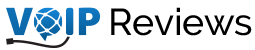How to Establish a VoIP Phone System in 10 Easy Steps?

Nowadays, companies invest in a cloud-based unified communications (UCaaS) platform. Let’s take a closer look at one unified technology called Voice over Internet Protocol (VoIP), which bypasses the cloud.
What is a VoIP phone system?
A VoIP phone system facilitates calls through the cloud instead of a traditional private branch exchange (PBX).
It is part of Unified Communications and Collaboration (UCC) that connects business communications to the cloud. It centralizes calls, meetings, and messaging on a unified platform and allows businesses to communicate with their teams, customers, suppliers, and more through a single app.
A VoIP phone system allows customers to easily switch between voice calls, video conferencing, or VoIP instant messaging features without depending on a traditional landline or cellular services. Customers can rely on VoIP with video chat to build deeper customer relationships.
Solutions that are hacked together and rely on individual devices are not sustainable or secure. VoIP infrastructure provides flexibility for businesses to support remote frameworks. Enables employees to receive calls from anywhere.
What is the requirement to set up a VoIP phone system?
There are two basic requirements for setting up a VoIP phone system. First, you require a secure and robust internet connection which is the strength of your system. Second, you must be prepared to adapt to the future of work.
Set up a VoIP phone system in ten easy steps:
Let’s see ten simple steps to configure a VoIP phone system effectively.
-
Assess your team’s needs
Start by analyzing your current phone system. Do you have old landlines or employees working away from their desks on personal devices?
Are you looking for just a phone system or an all-in-one unified communications tool with video conferencing and chat call centers?
By documenting the good, and bad aspects of your current solution, you can set yourself up for success.
-
Find the VoIP type
Learn how VoIP works and the different systems available.
- On-premises:
A business default option is legacy systems, where the company purchases hardware, including servers and switches, and hosts on-site services. - VoIP:
VoIP transmits calls over data networks instead of phone lines. It can be cloud-based or on-premises. - Hybrid:
Organizations can choose to invest in an on-premises system or combine it with a cloud-based solution. - Hosted VoIP:
A hosted VoIP provider hosts maintain and updates off-site software and hardware and provide remote voice calling.
- Budget for VoIP
Considering the different costs, not just the initial cost, is essential when comparing VoIP systems. The system’s flexibility, scalability, and business continuity affect your VoIP costs.
On-premises systems require an upfront investment with equipment and maintenance, while a hosted VoIP service has little or no initial costs, just an estimated monthly subscription fee. Hosted VoIP makes adding more sites and users easy as you scale your operations.
On the other hand, hosted VoIP offers users more flexibility, access from anywhere, and security and maintenance. The monthly subscription is hassle-free for your budget.
-
Get the right provider
When looking for the right VoIP provider, ask the right questions, get a demo, and discuss implementation.
- To examine.
Prepare a checklist of questions to ask each potential vendor so you can weigh the options equally. Start with the basics: price, features, security, and quality of service. Read product reviews online. Evaluate ratings, customer loyalty, and customer support. Finally, learn the details of data center redundancy, mobile applications, scalability, reliability, and analytics. - Get a demo.
The demo shows you how the system works and integrates into your existing technology suite. - Discuss implementation.
Revisit your list of follow-up questions, such as, What is the test stage? How long does it take to publish? Who supports project management, training, and port numbers?
-
Purchase the required hardware and software
- You only require the essential details to get started, such as first name, last name, and email; the next available extension will be filled in automatically. You can enable a desktop phone or a smartphone in the admin portal for desktop or mobile apps.
- You’re running on the cloud with a hosted VoIP system, so you need your provider’s software without the on-premises device. You can purchase a VoIP-compatible desk phone through your service provider or set up an existing phone to work with the new software. Users can download the app for desktop or mobile for Mac/iOS or Windows/Android.
-
Transfer your numbers
- A new VoIP system does not necessarily mean a unique business phone number. You can transfer existing numbers to your new provider and avoid switching hassles. Marketing and advertising can stay the same, and you can retain customers with additional digital conversions.
-
Configure your VoIP system
- When a consumer calls your primary phone number, where does the call go? Think critically about the customer journey over the phone and how you can provide a better customer experience. You can set up a direct line or extension in your admin interface and set up a calling plan to set up your call flow.
- The auto attendant helps determine the destination of the call. Then, you can add a schedule to set different language settings for open and closed hours or private messages during holidays. You now have additional tools when increasing call volumes, such as ring groups or call queues.
-
Test your network and new system
- Check your network strength. You can perform this from your provider’s customer support app. Before going live, make sure all numbers are oriented correctly.
-
Train your team for daily use
- So far, we have discussed all the technical steps for the success of VoIP. But it would help if you also had employees who understand the new system. Fortunately, VoIP is easy to use and designed to make your life easier, not harder. All major vendors have easy-to-access getting started user guides and customer support centers with articles and tools.
- You can log into your account to set your preferences, choose email notifications, change ringtones, and set up voicemail for live extensions.
- Train your team to test voicemails, calls, texts, etc. It makes them comfortable with new systems and processes and prepares them for success.
-
Regular monitoring and maintenance of VoIP system
- No need to panic when monitoring or maintaining a VoIP phone. Your hosted VoIP provider monitors support and updates your system. It’s important to consistently communicate with customers about updates or new features and pass them on to your team.
- Find a provider with excellent uptime and 24/7 customer service. Also, invest in a strong Internet connection.